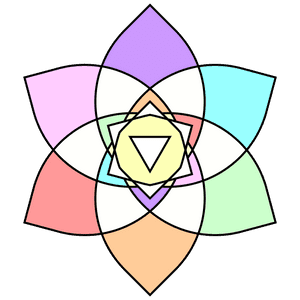SHAKTI
Recipes
Media State
useWindowQuery can be used to handle responsive layouts with React state. For example, take a grid with one row and three columns:
<Grid bgColor="#feccfe" borderRadius={8} textCenter><Row><Col>🌲</Col><Col>🍄</Col><Col>🌻</Col></Row></Grid>
We could query the window width to determine if it is at or below the default small breakpoint:
import { breakpoints } from 'shakti-lib';const isSmall = useWindowQuery("WidthBelow", breakpoints.sm);
Using this, we could, for example, conditionally render the second (mushroom 🍄) column on relatively small screens, conditionally render the third (sunflower 🌻) column on relatively large screens, and conditionally set a left/right margin on the grid overall based on the same logic. If the query test is written correctly (i.e. the hook receives correct values), you will simply receive a boolean that is easy to work with.
Putting it all together:
import { breakpoints } from 'shakti-lib';const Component = () => {const isSmall = useWindowQuery("WidthBelow", breakpoints.sm);return(<Grid mx={isSmall ? 10 : 20} bgColor="#feccfe" borderRadius={8} textCenter><Row><Col>🌲</Col>{isSmall && <Col>🍄</Col>}{!isSmall && <Col>🌻</Col>}</Row></Grid>);};
If you are on a relatively small screen width, you will see the mushroom. On a relatively large screen width, you will see the sunflower!
Conditional Side Effects
The window query can also be used to control component side effects, for example:
useEffect(() => {// logic dependent on breakpoint state change here}, [isSmall]);
Overriding Breakpoints
The default Shakti breakpoints can be overwritten by creating a higher-order export using object composition with the spread operator. As an example, let's say you wanted to
- overwrite the value for the small breakpoint (
sm), and - create a new breakpoint for extra-extra-large screen sizes called
xxl:
// 📁 shadowedBreakpoints.tsimport { breakpoints } from 'shakti-lib';const shadowedBreakpoints = {...breakpoints, sm: 700, xxl: 1600}export default shadowedBreakpoints;
Now, they can be imported in another file.
import shadowedBreakpoints from "/path/to/shadowedBreakpoints";// use your new breakpointsconst sm = shadowedBreakpoints.sm;const xxl = shadowedBreakpoints.xxl;