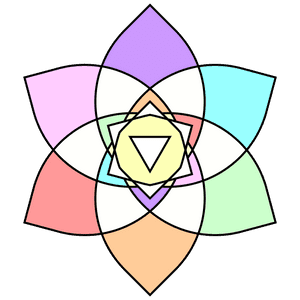SHAKTI
Getting Started
Shakti comes with several utilities, components, and props to help you quickly create production-ready React applications. It was built with freedom and composition in mind, and allows easy access to the underlying technology. Shakti components and props compose a lightweight abstraction layer on top of vanilla HTML, vanilla CSS, and styled components. Not only can pieces of the library be imported as needed, but they can also be composed upon with ease (see Recipes).
This documentation is broken up into logical parts, and is designed to be accessibly readable in any order.
- Base contains an outline of the base props that are accessible in all Shakti components.
- Layout contains details about the various layout components, including the built-in grid system.
- Text contains information about the
Textcomponent, which allows you to mix the aforementioned base props as well as some text-specific props into your text compositions. - Button contains information about the
Buttoncomponent, which allows you to mix both base props and text props. - Prefabs contains information about complete, prefabricated components that can be dropped into your application.
Beyond components and props, Shakti also offers utility methods and hooks which remove the need to write raw media queries, among other benefits.
- Media contains tools for working with various media sizes and responsive design.
For comprehensive example usage of library features, take a look at the Recipes section. To experiment with Shakti without setting it up in a project, check out the Sandbox.